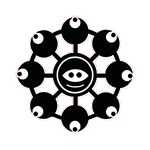Original title : FONT EXPLORER MAC SUCK, After Desintall & Multiple Crash …
The Linotype FONTEXPLORER ! Each picture Openned ! Bug Me ! :
Thanks to Linotype Support for the 0 help …
A chaque fois que j’ouvre un Image avec Photoshop …
A vous dégouter, de payer vos licences ….
I’m so Pleased to have buy & payed my license ….
Don’t wonder why people are pirate, you sell non working software !
Why pay ? for « non working » software
quickly after the Post so :
In order to make a clean install please delete the following:
1) Start FontExplorer X Pro and uninstall all PlugIns in PlugIn-Manager
2) Quit FontExplorer X Pro
3) delete « FontExplorer X Pro.app » from folder /Applications
4) delete « com.linotype.FontExplorerX.
plist » file from
/Users/<USERNAME>/Library/Preferences/com.linotype. FontExplorerX.plist 5) delete folder « Linotype » from
/Users/<USERNAME>/Library/Application Support/ (Note: If you want to backup your FontExplorer X or/and FontExplorer X Pro database, please copy FontExplorer X.fexdb & FontDatabase.db to your backup folder)
6) delete folder « FontExplorer X » from
/Users/<USERNAME>/Library/Caches/Metadata/ 7) delete file « FontMDI.mdimporter » from
/Users/<USERNAME>/Library/Spotlight/ Download a fresh copy of FontExplorer and install it.
Note @ The momment i didn’t reboot …
I’m uploading Videos Of the Annecy Festival After Reboot
If there is not probleme you can considere this a clean solution 😉