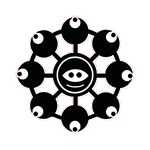lifehack.org : Productivity, Getting Things Done and Lifehacks Blog
The best feature I ever wanted in a browser is the ability to load
extensions which can do some little wonderful things. Firefox is the
browser that give me this feature – in any platforms that it supports
(Linux, Mac, Windows). I wanted to recommend some extensions that I frequently use here. Those are the extensions that I spared them from the fate of uninstallation.
Some
of the extensions do slow down the Firefox browser, so I recommend only
keep the one that you are using it, and uninstall the one that you find
it less useful. Second, check and see if there are any updates for your
extension by going to Tools -> Extensions -> Update.
Must Have:
- Gmail Notifier – Check Gmail for new emails and notify you on status bar with a nice little icon.
- Tab Mix Plus – I feel unorganize if I have new link opened in a new window. This extension help me to overcome that.
- delicious – Provides very quick short cut key (Ctrl-Shift-S) of adding a site to your del.icio.us bookmark. Highly recommended.
- GreaseMonkey – Able you to install user scripts to change any web sites’ behavior
- Google Toolbar
– Provides feature like PageRank, dictionary and spelling check.
Spelling check provides similar function in Gmail to check spelling in
any web forms. - FlashGot – Integrates Firefox to your existing download manager.
Should Have:
- ForecastFox – Weather information at the corner of your Firefox browser.
- ScrapBook – Save web pages to your local disk in a easy accessible collection format.
- Sessionsaver
– Restores your browser exactly you left it when startup with all
loaded web sites. There are some problems of the extension where
loading form data – The data in fields will be mixed up sometimes. - ScreenGrab – This is a very cool extension that can screenshot the whole web page into PNG file. Required Java 1.4+.
- Foxylicious – Sync your del.icio.us bookmark to your firefox bookmark.
- LiveLines – Modifies the Firefox RSS icon in the status bar to add RSS feed to services such as Bloglines.
Good to Have:
- mozCC – Let you know if the page is distrubuted in Creative Commons license.
- WebMailCompose – Redirect mailto: links to load your preferred Webmail Compose page.
- StumbleUpon – Suggest and find web sites quickly among community.
- FireFTP – A free FTP client in your Firefox! It is a bit slow but does the job well.
- Download Manager Tweak – Tweak your Download Manager into separate window, the sidebar, or a tab. Tidy up your task list.
Want
to showcase your favorite Firefox extension? Drop us a comment here! If
you have a page which shows your extension, I am happy to link it below.
Related Resources and Other recommended List:
- What are your favorite extensions for Firefox? – [Ask MetaFilter]
- Awesome Firefox Extensions – [Arantius.com]
- Extending Firefox for Web Developers – [Bytefarmers.com]
- Web Development with Firefox – [LesieFranke.com]
- Ajit’s Firefox Extensions – [Ajit Burad]
- Big Firefox Extension Poll (in Japanese) (with Google Translate) – [firefox.extension.nobody.jp]
- Essential Firefox Extensions (Web Developer) – [beTech]
- Give your surfing a boost with these 10 Firefox extensions – [TechRepublic]
<!–
Popularity: 58% –>
google_ad_client = « pub-3370869682461195 »;
google_ad_width = 468;
google_ad_height = 60;
google_ad_format = « 468x60_as »;
google_ad_type = « text »;
google_ad_channel = »9940713274″;
google_color_border = « FFFFFF »;
google_color_bg = « FFFFFF »;
google_color_link = « 0A63B4 »;
google_color_url = « 000000 »;
google_color_text = « 000000 »;
//–>
&amp;amp;lt;img&lt;br/&gt;height= »1″ width= »1″ border= »0″&lt;br/&gt;src= »http://pagead2.googlesyndication.com/pagead/imp.gif?event=noiframe&amp;amp;amp;client=ca-pub-3370869682461195&amp;amp;amp;dt=1138107855963&amp;amp;amp;lmt=1138107851&amp;amp;amp;prev_fmts=234x60_as&amp;amp;amp;format=468x60_as&amp;amp;amp;output=html&amp;amp;amp;channel=9940713274&amp;amp;amp;url=http%3A%2F%2Fwww.lifehack.org%2Farticles%2Flifehack%2Fessential-list-and-resources-on-firefox-extensions.html&amp;amp;amp;color_bg=FFFFFF&amp;amp;amp;color_text=000000&amp;amp;amp;color_link=0A63B4&amp;amp;
amp;color_url=
000000&amp;amp;amp;color_border=FFFFFF&amp;amp;amp;ad_type=text&amp;amp;amp;ref=http%3A%2F%2Fwww.google.fr%2Fsearch%3Fq%3Dfirefox%2Bwebpage%2Bscreenshot%26start%3D0%26ie%3Dutf-8%26oe%3Dutf-8%26client%3Dfirefox-a%26rls%3Dorg.mozilla%3Afr%3Aofficial&amp;amp;amp;cc=98&amp;amp;amp;u_h=900&amp;amp;amp;u_w=1440&amp;amp;amp;u_ah=834&amp;amp;amp;u_aw=1440&amp;amp;amp;u_cd=32&amp;amp;amp;u_tz=60&amp;amp;amp;u_his=1&amp;amp;amp;u_java=true&amp;amp;amp;u_nplug=25&amp;amp;amp;u_nmime=90″&lt;br/&gt;/&amp;amp;gt;
This entry was posted
on Monday, September 19th, 2005 at 11:42 pm and is tagged under
extension, firefox, list, software .
You can follow any responses to this entry through the RSS 2.0 feed.
You can leave a response, or trackback from your own site.
Add this post to online bookmark systems
.
The best feature I ever wanted in a browser is the ability to load
extensions which can do some little wonderful things. Firefox is the
browser that give me this feature – in any platforms that it supports
(Linux, Mac, Windows). I wanted to recommend some extensions that I frequently use here. Those are the extensions that I spared them from the fate of uninstallation.
Some
of the extensions do slow down the Firefox browser, so I recommend only
keep the one that you are using it, and uninstall the one that you find
it less useful. Second, check and see if there are any updates for your
extension by going to Tools -> Extensions -> Update.
Must Have:
- Gmail Notifier – Check Gmail for new emails and notify you on status bar with a nice little icon.
- Tab Mix Plus – I feel unorganize if I have new link opened in a new window. This extension help me to overcome that.
- delicious – Provides very quick short cut key (Ctrl-Shift-S) of adding a site to your del.icio.us bookmark. Highly recommended.
- GreaseMonkey – Able you to install user scripts to change any web sites’ behavior
- Google Toolbar
– Provides feature like PageRank, dictionary and spelling check.
Spelling check provides similar function in Gmail to check spelling in
any web forms. - FlashGot – Integrates Firefox to your existing download manager.
Should Have:
- ForecastFox – Weather information at the corner of your Firefox browser.
- ScrapBook – Save web pages to your local disk in a easy accessible collection format.
- Sessionsaver
– Restores your browser exactly you left it when startup with all
loaded web sites. There are some problems of the extension where
loading form data – The data in fields will be mixed up sometimes. - ScreenGrab – This is a very cool extension that can screenshot the whole web page into PNG file. Required Java 1.4+.
- Foxylicious – Sync your del.icio.us bookmark to your firefox bookmark.
- LiveLines – Modifies the Firefox RSS icon in the status bar to add RSS feed to services such as Bloglines.
Good to Have:
- mozCC – Let you know if the page is distrubuted in Creative Commons license.
- WebMailCompose – Redirect mailto: links to load your preferred Webmail Compose page.
- StumbleUpon – Suggest and find web sites quickly among community.
- FireFTP – A free FTP client in your Firefox! It is a bit slow but does the job well.
- Download Manager Tweak – Tweak your Download Manager into separate window, the sidebar, or a tab. Tidy up your task lis
t.
Want
to showcase your favorite Firefox extension? Drop us a comment here! If
you have a page which shows your extension, I am happy to link it below.
Related Resources and Other recommended List:
- What are your favorite extensions for Firefox? – [Ask MetaFilter]
- Awesome Firefox Extensions – [Arantius.com]
- Extending Firefox for Web Developers – [Bytefarmers.com]
- Web Development with Firefox – [LesieFranke.com]
- Ajit’s Firefox Extensions – [Ajit Burad]
- Big Firefox Extension Poll (in Japanese) (with Google Translate) – [firefox.extension.nobody.jp]
- Essential Firefox Extensions (Web Developer) – [beTech]
- Give your surfing a boost with these 10 Firefox extensions – [TechRepublic]
<!–
Popularity: 58% –>
google_ad_client = « pub-3370869682461195 »;
google_ad_width = 468;
google_ad_height = 60;
google_ad_format = « 468x60_as »;
google_ad_type = « text »;
google_ad_channel = »9940713274″;
google_color_border = « FFFFFF »;
google_color_bg = « FFFFFF »;
google_color_link = « 0A63B4 »;
google_color_url = « 000000 »;
google_color_text = « 000000 »;
//–>
&amp;amp;lt;img&lt;br/&gt;height= »1″ width= »1″ border= »0″&lt;br/&gt;src= »http://pagead2.googlesyndication.com/pagead/imp.gif?event=noiframe&amp;amp;amp;client=ca-pub-3370869682461195&amp;amp;amp;dt=1138107855963&amp;amp;amp;lmt=1138107851&amp;amp;amp;prev_fmts=234x60_as&amp;amp;amp;format=468x60_as&amp;amp;amp;output=html&amp;amp;amp;channel=9940713274&amp;amp;amp;url=http%3A%2F%2Fwww.lifehack.org%2Farticles%2Flifehack%2Fessential-list-and-resources-on-firefox-extensions.html&amp;amp;amp;color_bg=FFFFFF&amp;amp;amp;color_text=000000&amp;amp;amp;color_link=0A63B4&amp;amp;amp;color_url=000000&amp;amp;amp;color_border=FFFFFF&amp;amp;amp;ad_type=text&amp;amp;amp;ref=http%3A%2F%2Fwww.google.fr%2Fsearch%3Fq%3Dfirefox%2Bwebpage%2Bscreenshot%26start%3D0%26ie%3Dutf-8%26oe%3Dutf-8%26client%3Dfirefox-a%26rls%3Dorg.mozilla%3Afr%3Aofficial&amp;amp;amp;cc=98&amp;amp;amp;u_h=900&amp;amp;amp;u_w=1440&amp;amp;amp;u_ah=834&amp;amp;amp;u_aw=1440&amp;amp;amp;u_cd=32&amp;amp;amp;u_tz=60&amp;amp;amp;u_his=1&amp;amp;amp;u_java=true&amp;amp;amp;u_nplug=25&amp;amp;amp;u_nmime=90″&lt;br/&gt;/&amp;amp;gt;
This entry was posted
on Monday, September 19th, 2005 at 11:42 pm and is tagged under
extension, firefox, list, software .
You can follow any responses to this entry through the RSS 2.0 feed.
You can leave a response, or trackback from your own site.