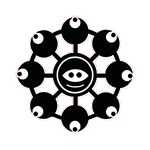How do I take a screen capture of an entire web page in Firefox ?
 The easiest way to take a screenshot of a Firefox window is to press the Print Screen key. This screen picture is copied to the Clipboard which can then be pasted in any graphic editor.
The easiest way to take a screenshot of a Firefox window is to press the Print Screen key. This screen picture is copied to the Clipboard which can then be pasted in any graphic editor.
But
the #Prnt Scrn key approach is quite limited since you cannot take
screen captures of selected regions or a screenshot of a long webpage
that scrolls across multiple pages.
Another approach is to
convert the webpage to #PDF using Adobe CreatePDF service that takes a
web address and converts the webpage to PDF. Then convert the PDF to
any image format like TIFF,TIF,JPEG,JPG,BMP,WMF,EMF,#PNG or TGA.
Sounds
complicated ? Yes it is. Fortunately, there are some excellent screen
capture extensions (.xpi) for Firefox that eliminate the need of
third-party apps.
1. ScreenGrab
– As the name suggests, #Screen Grab saves the entire webpage as an
image. The screengrab plugin can capture the current browser window,
any visible portion of the browser window and even capture the entire
website being viewed in Firefox.
When you capture the whole web
document, this screen capture plugin scrolls the page around taking
snapshots every time. At the end it stitches them all back together
again and asks you where you’d like to save the image. The screenshots
are saved as PNG format. Screengrab requires Java Virtual Machine.
Supports Firefox 1.0+
2. Page Saver
– This screenshot extension is similar to ScreenGrab but doesn’t
require Java. Pearl Crescent Page Saver lets you save an image of a web
page to a file in PNG format. The Page Saver extension uses the new
canvas feature that was introduced in Firefox 1.5.
With Page
Saver, you can either Save Image of Visible Portion or Save an Image of
Entire WebPage. With Pagesaver, you can adjust the size of the saved
images. Page content generated by plugins (such as Flash-based content)
is not included in saved images. Page Saver currently works on Mac OS X
and Microsoft Windows. Linux support is planned soon.

3. Techsmith SnagIt for Firefox
remains my favorite extension for taking webpage snapshots – The SnagIt
Firefox extension installs a small custom toolbar in Firefox. SnagIt’s
extension for the Firefox browser enables users to take screen captures
of an entire scrolling window, Web page, region, or even text that can
be edited. The screen captures can be sent to files, clipboards,
printers, or e-mail.
The screen captures can be viewed within
the Preview Window and you can perform basic image editing tasks such
as flip, reverse, trim, and rotate, as well as other special effects
and color adjustments.
SnagIt is a wonderful Screen Capture software from Techsmith, the developers of Camtasia Studio.
function CreateBookmarkLink() {
title= »Take Screen Capture of Webpages in Firefox »; url= »http://labnol.blogspot.com/2005/12/take-screen-capture-of-webpages-in.html »;
if (window.sidebar) { // Mozilla Firefox Bookmark
window.sidebar.addPanel(title, url, » »);
} else if( window.external ) { // IE Favorite
window.external.AddFavorite( url, title); }
else if(window.opera && window.print) { // Opera Hotlist
return true; }
}
if (window.external) {
document.write(‘Add to Favorites‘);
} else if (window.sidebar) {
document.write(‘Bookmark Page‘);
} else if (window.opera && window.print) {
document.write(‘Add Bookmark‘);
}
Bookmark Page
• Post to Del.icio.us • Furl • Email this • Write a Comment
Bookmark Page